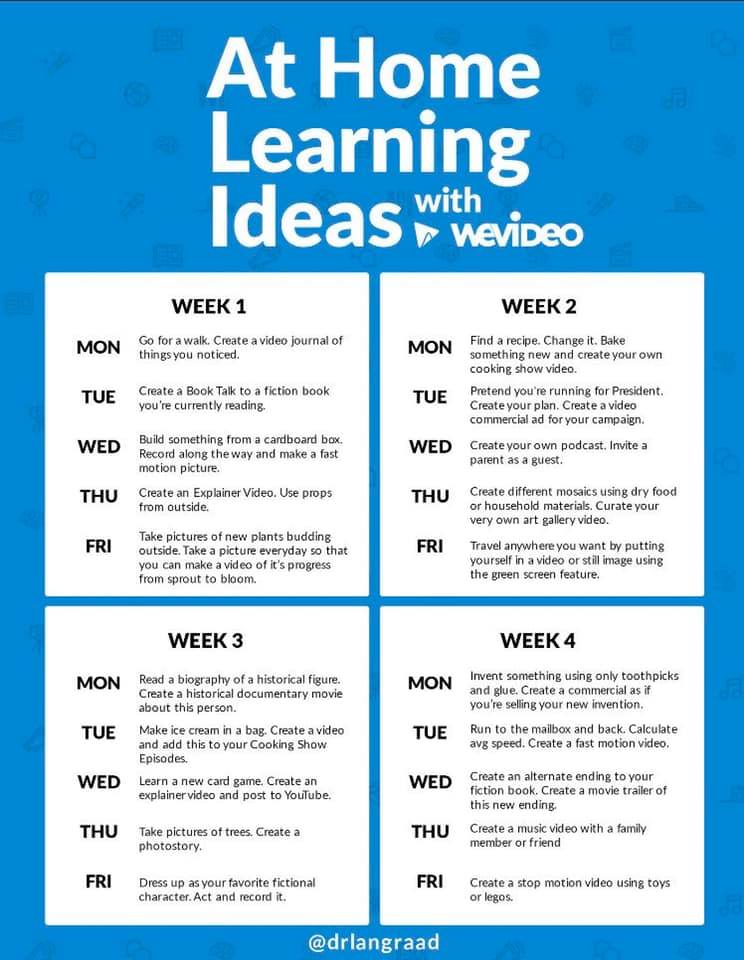Broadcast lessons and activities for students while at home

While schools across America close, many broadcast journalism and video production teachers have been left wondering what to do. While many students have phones, there is a large population who don't. They also may not have their sophisticated editing software like they have at school. Therefore, I have compiled a number of resources from teachers sharing on Facebook, Listservs, Twitter, and Instagram. We are living in historic times, and capturing first person stories will be crucial for historians to reference in 10, 20, 50, and 100 years from now. While all of these ideas are not originally from me, they have been shared widely on social media and if you see an idea you contributed, THANK YOU! Please send me your name and location so you may be cited appropriately. This page will be consistently updated as new ideas come in.
|
My good friend Dave Davis and his former students and ASB partner Brandon Goodwin have just released some amazing online curriculum I wanted to share with you. I have dug into the ASB Classroom and will be using it extensively now with my level one and and struggling level two students. It's an absolutely excellent curriculum, which is aligned with their DVD's, including their now third edition, BRoll. The ASB Classroom offers e-courses, software training, assignments, quizzes, gear guides, and raw footage to practice editing and storytelling.
|
|
Click here to access the Wochit Training Center
Learn how to use Wochit to create documentary-quality videos and presentations. |
Many media and journalism classes are struggling to find content resources, editing tools, and publishing tools to support their now remote students. Media and journalism students traditionally use school-based resources for those tasks, but now forced home due to Covid-19 closings, students no longer have access. SchoolTube with Wochit now solves this problem by providing a robust suite of content (200+million assets), editing, and publishing all from one easy-to-use platform. Wochit is part of SchoolTube’s Creative Studio suite of apps, which also includes Powtoon. Click here for the full article.
|
Visit my WEBINAR page to listen to recorded Zoom sessions with broadcast journalism and video production teachers from around the country offer ideas on storytelling and broadcast plans for distance learning.
Pandemic Experience Daily Video-Journal Project - record a Vlog or podcast to document this time of history.
Film something for 5 consecutive days. It can be anything. Express yourself. It can be you talking about how bored you are. A tictoc. A funny snap. Something that shows what you did during this historic time. We will review your best “day” when we return to class, or share with everyone online.
If you are in need of alternative editing apps (instead of Adobe Premiere or Final Cut Pro X) here is a great article suggesting free video editing apps. BUT, know your audience. If your audience is Instagram or Snapchat, vertical video will work. If your audience is anyone who would prefer to watch on a widescreen, make sure to turn your phone horizontal (which means, landscape or sideways, not vertically up and down) when filming to give yourself a full screen. The best video apps of 2020.
Document another person during a time of social distancing. Gather texts, images, voice recordings, video and check in daily with this person. You could interview them via Zoom, Skype, Google Meet, YouTube Live or FaceTime. Once they have it all, construct a narrative of what the experience was like for this person. Document their time over at least two or more weeks. Create a video or podcast about the experience. This will help you maintain intentional social contact with someone.
Film something for 5 consecutive days. It can be anything. Express yourself. It can be you talking about how bored you are. A tictoc. A funny snap. Something that shows what you did during this historic time. We will review your best “day” when we return to class, or share with everyone online.
If you are in need of alternative editing apps (instead of Adobe Premiere or Final Cut Pro X) here is a great article suggesting free video editing apps. BUT, know your audience. If your audience is Instagram or Snapchat, vertical video will work. If your audience is anyone who would prefer to watch on a widescreen, make sure to turn your phone horizontal (which means, landscape or sideways, not vertically up and down) when filming to give yourself a full screen. The best video apps of 2020.
Document another person during a time of social distancing. Gather texts, images, voice recordings, video and check in daily with this person. You could interview them via Zoom, Skype, Google Meet, YouTube Live or FaceTime. Once they have it all, construct a narrative of what the experience was like for this person. Document their time over at least two or more weeks. Create a video or podcast about the experience. This will help you maintain intentional social contact with someone.
"Media Makers" speaker series hosted Don Goble
Follow my new speaker series of Ladue High School alumni now working in the media business, as well as some of my professional media maker friends. Using Zoom, students will be invited to participate live to ask questions, or watch the video after. They will be asked to research important facts about these professionals, blog about what they learned, and then find one to two stories these professionals produced, or collaborated on, to write about in their blog, along with an image(s) related to the story.
Hopefully, my students will be inspired to learn more from the professionals to improve their practice when they can leave their homes and tell stories again on their own.
Hopefully, my students will be inspired to learn more from the professionals to improve their practice when they can leave their homes and tell stories again on their own.