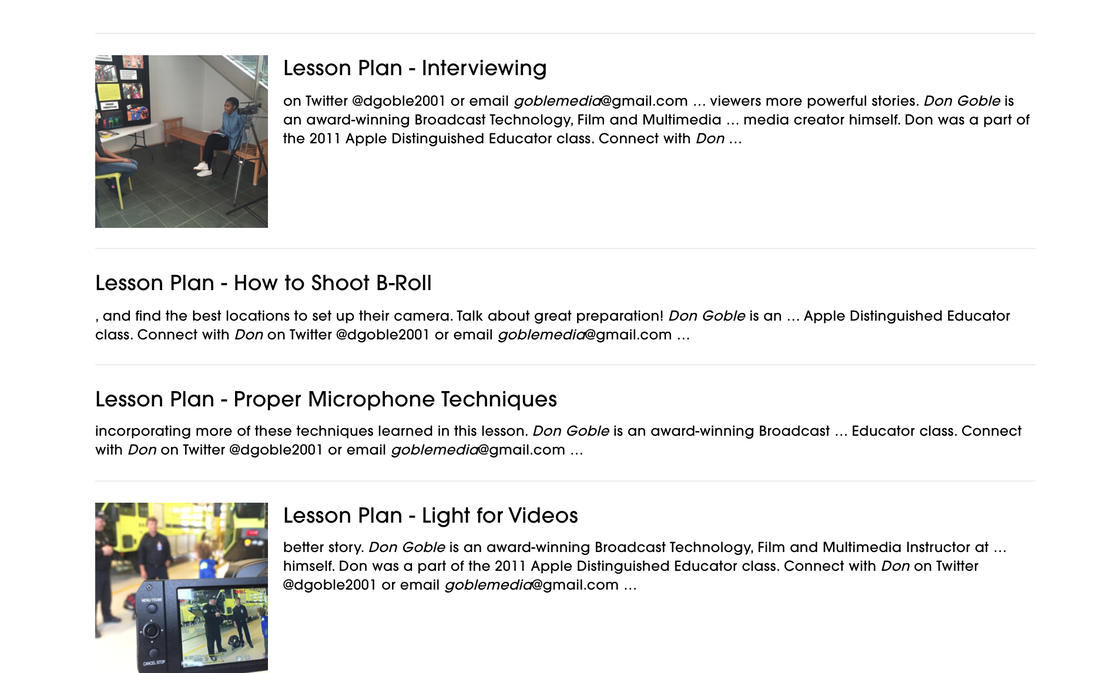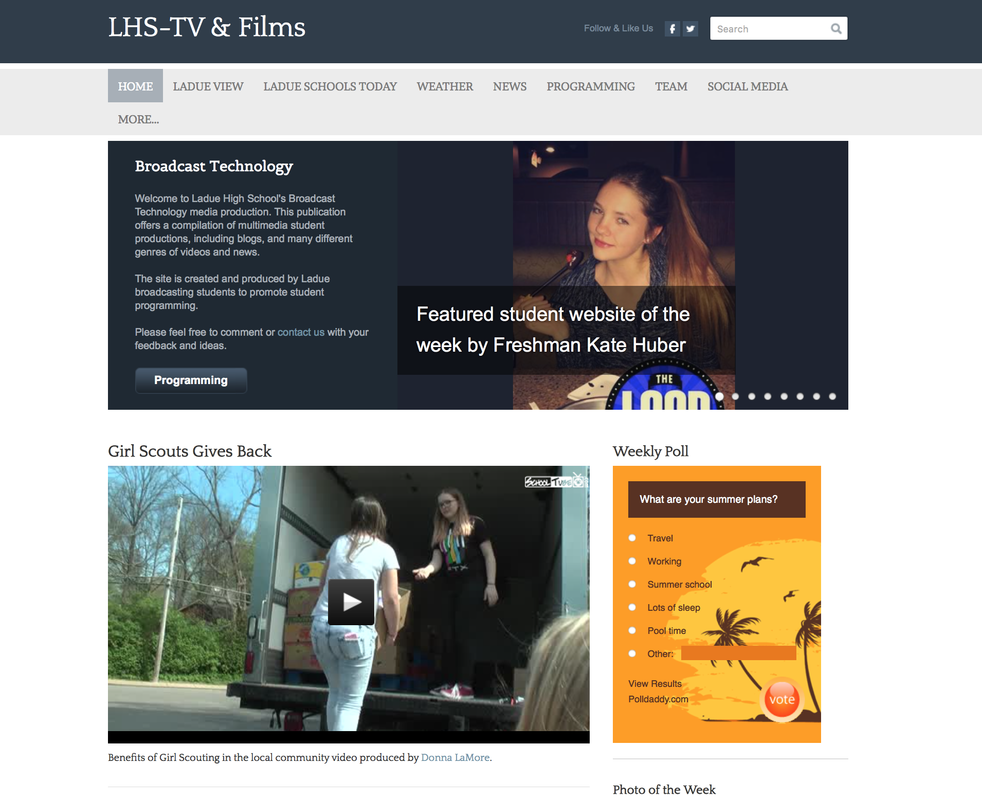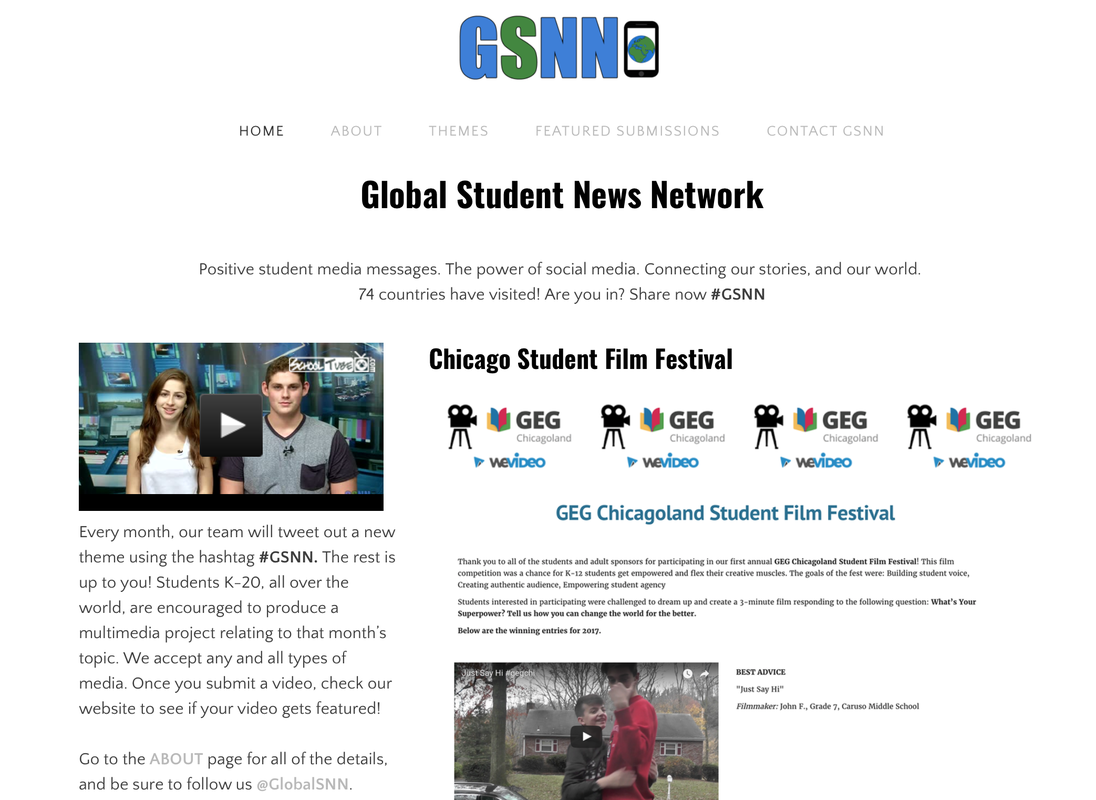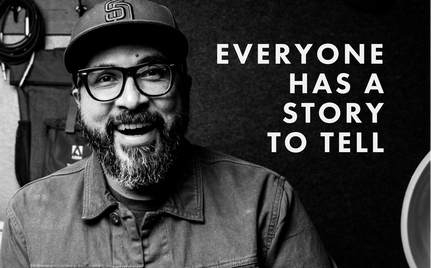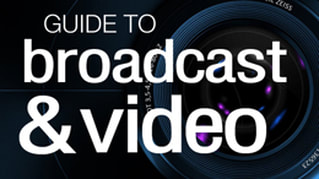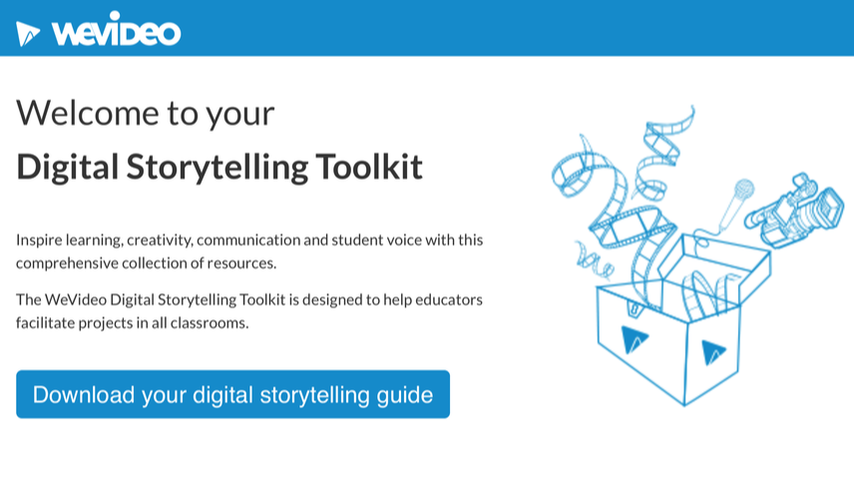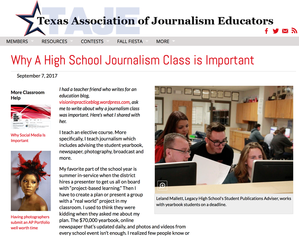Adobe Express lessons and resources
|
On this page, Don offers original lessons for students to create using Adobe Spark resources. Don also provides Adobe Education content, as well as tutorial videos.
Click here to visit this resource page. |
Don's Broadcast Curriculum
|
Visit Don's Broadcast Curriculum page for a plethora of ideas to create news packages, public service announcements, music video, documentaries, and so much more. (Not all curriculum listed is originally created by Don, but was shared freely online by other credible sources.)
|
Broadcast lessons and activities for students while at home
|
While schools across America closed, many broadcast journalism and video production teachers have been left wondering what to do. This page is a compilation of curriculum and resources from broadcast and video teachers shared on Facebook, Listservs, Twitter, and Instagram.
Click the title above, the video play image to the left, or here to visit the page. |
Six Word Story, Six Unique Shots additional instructional tools
|
Visit the ALL NEW Six-Word Story, Six Unique Shots instruction page on this website!
|
Everyone Can Create Video
|
Everyone Can Create is for everyone — both beginners and experienced artists alike. The activities and projects encourage you to express yourself, develop your creative confidence, and reveal undiscovered abilities.
Each chapter of Everyone Can Create: Video takes you through a series of fun activities to help you acquire key skills and build a final project. Here’s what you’ll learn how to make in this guide: • Your own introduction • A silent movie • A movie pitch • A teaching show. |
Tips for Clips |
2020 update Clips Tutorial 3.0 with new features like widescreen capability. Video attribution to ADE Kristen Brooks.
Don offers his tips for using the iOS app Clips in the classroom. These tips were learned through using the app, leveraging the lessons from Apple Distinguished Educators, and student feedback. These tips are offered as a PDF. Clips in 2 minutes - tutorial Also follow #ClassroomClips and @Gimme5clips on Twitter. |
iAm iMovie Trailers
Broadcast Journalism mini-lessons and blog posts at JEADigitalMedia.org
News package mini-lessons
|
Don offers mini-lessons for the broadcast journalism classroom, from interviewing, to shooting tips using light, BRoll, to practicing how to use a microphone in video. These mini-lessons are perfect for the middle or high school classroom when developing news stories.
|
LHS-TV & Films student media
|
Ladue High School's Broadcast Technology media production website, directed and advised by Don Goble. This publication offers a compilation of multimedia student productions, including blogs, and many different genres of videos and news. The site is created and produced by Ladue broadcasting students to promote student programming.
|
Global Student News Network
|
The Global Student News Network is a platform for the global student community to share their voices, stories, and ideas. Directed and advised by Don Goble and his students, they believe all over the world students are creating media messages using powerful storytelling techniques that they have acquired throughout their years. They believe student media projects need to be seen by the masses worldwide, so #GSNN promotes these positive student media messages all across the globe. GSNN has been visited by over 75 countries.
|
The Shooting Gallery - make a film!
|
The Shooting Gallery project, originally geared towards a film class, also lends itself to core classes. In this One Best Thing teachers created by author Jon Corippo, and students make their media-based projects look better in just one class of shooting with an iPad, iPhone or Macbook and one period of editing on iMovie or Final Cut Pro X. Students can create a very cinematic look through participating in this learn-by-doing project.
|
|
Amazing site by Claudio Zavala Jr. Everything you see here on this site is a collection of work, resources, reviews and more all with the goal to help you share your story. Claudio loves creating! Whether it’s capturing footage for a video, photographing life events like graduations and birthdays, or making an armoire out of wood, they all give him freedom to express what is on hi mind and making it tangible or visible. Claudio is also passionate about teaching and helping others tell their own stories and how to be explore the creative process themselves.
|
|
Sue Tranchina offers amazing video project ideas for any educator and any grade level. "Video projects can personalize instruction but some teachers are hesitant to assign them because they don't know how. With 11 years of experience in teaching various levels of video production, here are some tips that I give to teachers looking to assign and assess videos," said Sue.
|
Guide to Broadcast & Video
|
Moving into broadcast/video with your program? Start here. JEADigitalMedia.org compiled their most helpful articles to ease the transition.
|
Guidelines to blogging with Weebly
WeVideo Guide
|
Terrific guide to all thing WeVideo by Darren White @RangaTheTrainer.
|
Digital Storytelling Toolkit
|
Why A High School Journalism Class is Important
This article is possibly the best synopsis of why students should learn journalism while in high school. ..."regardless if they pursue a career in journalism or communications, I know they will be more informed, more empathetic, well-rounded, strong communicators and more engaged as a result of their time in this elective course." |